Google Latitude lets you see your friends on a map on Google Maps for mobile and iGoogle. Use Latitude to plan an impromptu meetup, see that a loved one got home safely, or just stay in touch with friends.
While it seems like the rest of the world is focused on checking in and badges Google is quietly making changes and updating their location-based services. One of their services is Google Latitude. Earlier this year Google launched Google Latitude API for developers and although I have yet to see any apps implement Google Latitude or build an alternative Google Latitude app, SimpleGEO has said their product supports Google Latitude, read SimpleGeo and Google’s Latitude API post.
But what about every day or business use for Google Latitude? Well that is something everyone is still asking and trying to figure out. As a location-based geek and partner of a location-based startup @TriOut, I try to use as many location-based services as possible and Google Latitude is one of them. Therefor I’ve been using Google Latitude to track my status the past few weeks and although it doesn’t actually say check-in here that’s what I’ve been doing. Take look at the video below to see my Google location history via Google Latitude from June 1 to June 27.
Looking at my location history and finding this post on Google Latitude last week called “The only use I’ve found so far for Google Latitude” I’m now thinking about possible business or personal ways to use Google Latitude. Here are 5 ways I came up with.
1. Real-Time nearby friends sms notifications
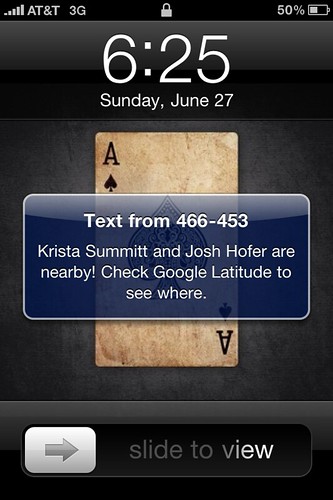
Instead of you launching an application to see where your friends are, Google Latitude can send you a sms if they’re nearby.
2. Mobile employee tracking
This is something that’s easier on a Google Android phone where you can natively have the Google latitude application run in the background. For iPhone and other mobile devices users will have to manually launch the Google Latitude app to mark their location.
3. Location-based content finding/sharing with Google Buzz
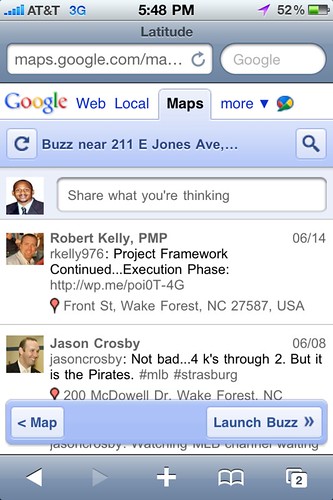
Google Latitude and Google Buzz work seemsly together and Google Latitiude has a buzz layer where you can find nearby content based on your Google Latitude location.
4. Family trip notifications.
As @jeffhilimire stated in his blog post. If your mom or other members of the family keep calling you while on vacation to check your status on a family trip, ask them to friend you on Google Latitude. Then just keep marking/checking in during your trip and they can see your exact location.
5. Create a customer notification/messaging list
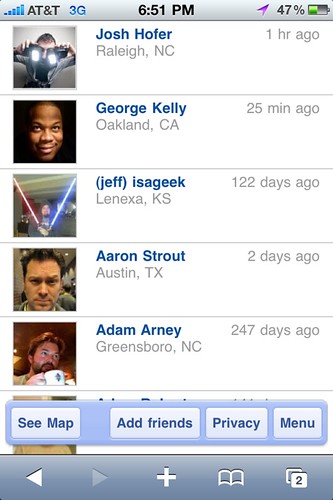
This one is questionable and takes some work. But you could create a Google profile account for your business, encourage your customers to friend you and check-in using Google Latitude. Then you can have a list of your customers, see when they visited and email them as well. You may be crossing a thin line with that one but it’s an option. Google would prefre you to use Google Places instead.
Bonus & Tip
Of course you could use Google Latitude to stalk your friends/family therefor be careful using not only Google Latitude but any location based service. Make sure you check your privacy settings especially if you own a Android powered device.
For more on Google Latitude see the video: Google Latitude explained via @google
How do you use Google Latitude or see a use for it?
