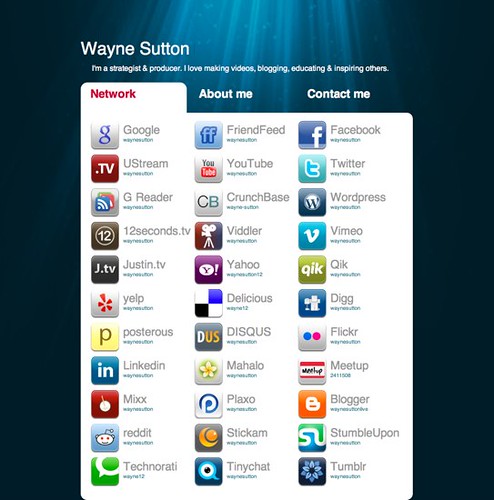Yesterday TechCrunch posted about Card.ly a new website that allows anyone to create a simple clean website with an about area, profile picture, contact information and a list of their social media profiles. Card.ly does take a few minutes to setup but after adding your profiles you’ll have the option to select from a few clean designs and then you’re all set with a short url to share with friends and promote your social media presence. It also creates a VCard for others to download and add to their address book. You can see my Card.ly website here: http://card.ly/waynesutton
Card.ly has a good list of social networks to add to your profile but if you’re looking to create a url to show your complete social media presence take a look at DandyiD. “DandyID lets you easily collect all of your online profiles in one convenient place and allows people to discover the real verified you across the web.” Example, see my DandyiD profile: http://www.dandyid.org/id/waynesutton
Also don’t forget about your Google profile. Google automatically adds social networking profiles to you account. Your Google profile is easy to mange so you can have the sites you want people to friend you on. You can also have your Google profile verified, see: http://www.google.com/profiles/waynesutton
I recommend you setup if not all three but at least your Google profile because the last thing you want in this day in time is go apply for a social media job and no one can find you on the web or they find profiles or content you wish to keep hidden.
Also see: FriendsCall.Me and namechk.com if you’re just getting started building your social networking profiles to make sure your username is available.
The main point is you want manage your social media presence, your content and search results when someone “Google” your name.